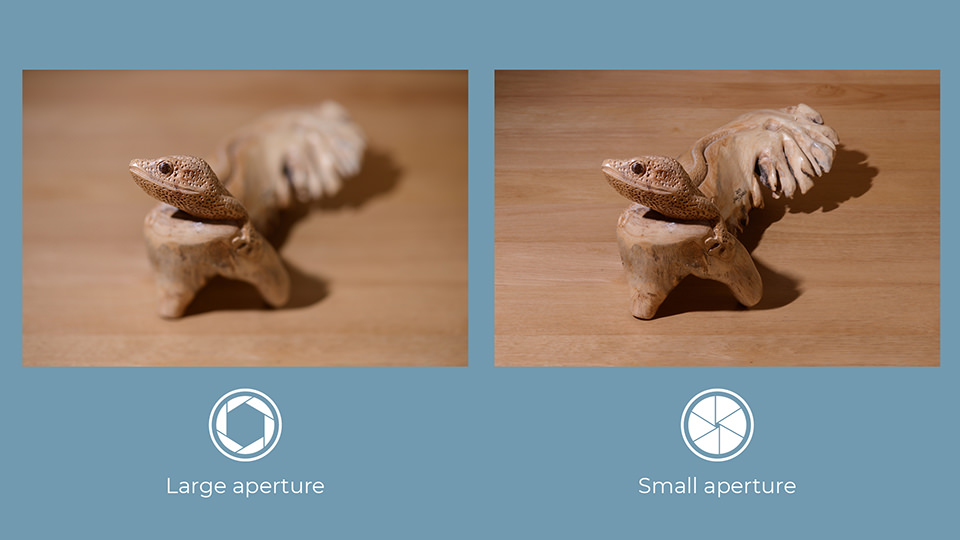Decided to play around with my wife’s Canon EOS 70D, but not getting very good pics. She has a few lenses, these were taken with a 24-100mm AF.
Pics just seem really dark, despite being taken when the tank is at its brightest. I am totally clueless with photography and just have everything on auto now. Are there some baseline settings that are recommended? Do I need an orange lens filter?


Pics just seem really dark, despite being taken when the tank is at its brightest. I am totally clueless with photography and just have everything on auto now. Are there some baseline settings that are recommended? Do I need an orange lens filter?